I bet you have done a ton of preparation for your proctored exam, but what should you not do in a proctored exam? Notably, the online invigilator will disable most of the capabilities that can lead to suspicious behaviors. However, there are several other loopholes that you can exploit, which lead to flagging your exam attempt.
To get to the bottom of the question, let’s recap a few basics of a proctored exam.
What Makes A Proctored Exam Unique?
You may think that a proctored test is just another test. However, a proctored test stands from any other online test that you have ever done. Notably, a proctored exam has an online invigilator that watches and records what you do and say.
To do a proctored exam, you have to install Proctorio software on your PC or laptop. The overall objective of the software is to safeguard the sanctity of your exam room.
What Does a Proctorio Software Work?
Proctorio seeks to meet four main objectives:
⦁ Verify a Candidate – Proctorio will scan your exam ID to ensure that it matches your face. It gives a percentage of similarity. A low identity percentage denotes that impersonation is taking place. So, the similarity has to be 99%.
⦁ Real-time invigilation – When you are taking your exam, Proctorio runs in the background to flag any suspicious behavior. Some of the behaviors that the software flags include having a phone, disappearing from the exam station, having an additional person in the exam room, and moving your eyes suspiciously.
⦁ Data storage – Proctorio saves the data that you input on your computer during a proctored exam. It also records the webcam and microphone audio and visual data. So, even though it operates in real-time, the data recording happens in the cloud during the exam.
⦁ Data review – The software also allows your instructor to review its data records. So, it can relay the data and enable access whenever your instructor logs in.
The Don’ts of a Proctored Exam
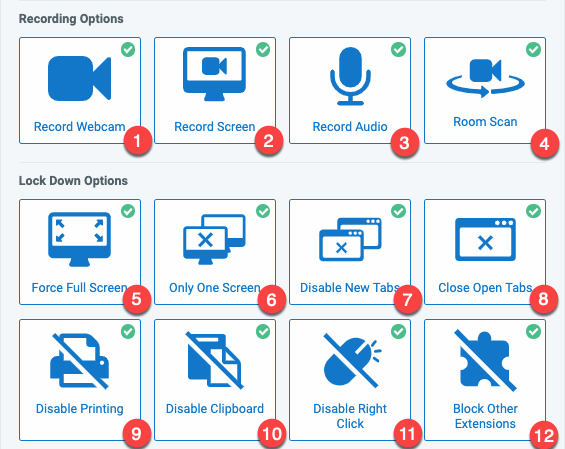
Given the capabilities of Proctoria, you could be wondering what you are not supposed to do during the exam. We have comprehensively listed the Proctorio Don’ts as follows:
⦁ Never tamper with your webcam during the exam – Notably, the webcam should capture your screen, face, keyboard, and 12 inches behind you. If you keep on adjusting the webcam, then Proctorio will flag the move as suspicious behavior. Additionally, you expose yourself to the flagging of the entire exam. So, apart from when your instructor tells you to scan the exam room, the webcam should stay at the same place until the test is complete.
⦁ The background of your test station should not be blocked – You should not have a cluttered background when doing a proctored exam. Proctorio may take a blocked background as a cheating attempt and flag your test. So, your exam background should be plain.
⦁ You should never dim lights in your exam room – Your exam room should have ample lighting for Proctorio to verify your identity and view the room until you complete your exams. Any attempt to dim your lights can trigger a Proctorio flag.
⦁ You should not play music, games, or take your exam in a noisy environment – You should ensure that your room is quiet. If you live with family or friends, you should tell them to tone down their voices and keep the room quiet.
⦁ You should never leave your exam station during the exam – You should ensure that you have all the exam materials that you require during the exam. Please, note that you are not allowed to collect any extra exam materials when the exam is ongoing.
⦁ Never navigate any other screen during the exam – If you are using an external screen, you should close your laptop. Proctorio does not allow you to navigate to another screen during the exam. So, integrate the screens to ensure that you are using only one screen during the exam.
⦁ Never speak to anyone during the exam – As a recap, your microphone should be on during the exam. So, Proctorio will capture any words that you will say. For this reason, you are not allowed to speak to anyone or make noise during the exam.
⦁ Never use your phone or Bluetooth speakers in your exam room – The idea here is to prevent you from contacting any third party during the exam. Using a phone denotes that you are speaking to someone. On the other hand, having a Bluetooth speaker is a sign that you are listening to somebody. So, keep any digital gadget from your exam room.
⦁ Never use multiple devices at one time – For example, you cannot use your laptop and external monitor at a go. You have to use each device one at a time. The use of several devices at the same time can lead to the cancellation of your exam.
⦁ Never leave your exam after the test screen appears – Notably, you may think that the appearance of a test screen is different from starting the exam. Well, the appearance of the test screen marks the beginning of your test. So, you should stay still your position until when you complete the exam.
How Can You Cheat in Your Proctored exam?
Notably, invigilation during a proctored exam is watertight. Reading from the list of what you should not do in a proctored exam shows how closely the system guards you.
Admissibly, you have tried your best to study for your exam, but you still feel inadequate. Also, life has overwhelmed you to an extent that you feel anxious and afraid of your forthcoming proctored exams. What do you do now?
When you reach out to TakeMyClassPro, you will get an opportunity to have subject matter professionals do the exam on your behalf.
How TakeMyClassPro Works
We have over 3 years of taking proctored exams on behalf of students. At the moment, we pride ourselves on having taken over 5000 proctored tests. Additionally, we have several reviews from students that scored over 75% in their proctored tests. Such statistics tell you that you will be in the hands of professionals that offer you nothing short of success in your proctored exams.
When you reach out, you will provide us with details of your exam. Next, you will make a payment, and we shall give you an ATI-hacking software that you will install on your PC or laptop. So, no one will be in your room, and Proctorio will not notice any suspicious behavior.
All you have to do is to reach out to us few days before the exam. On the exam day, be at your exam station 25 minutes before the exam starts, verify your identity when the exam starts, and sit pretending that you are studying the questions.
When you log in, we also get logged in via our software. Importantly, do not move your cursor before we turn to page two of your test. Afterward, maintain the page-turning interval when moving your cursor.
So, contact us here to partner with us and set yourself apart from other students that will struggle to take their proctored exams.